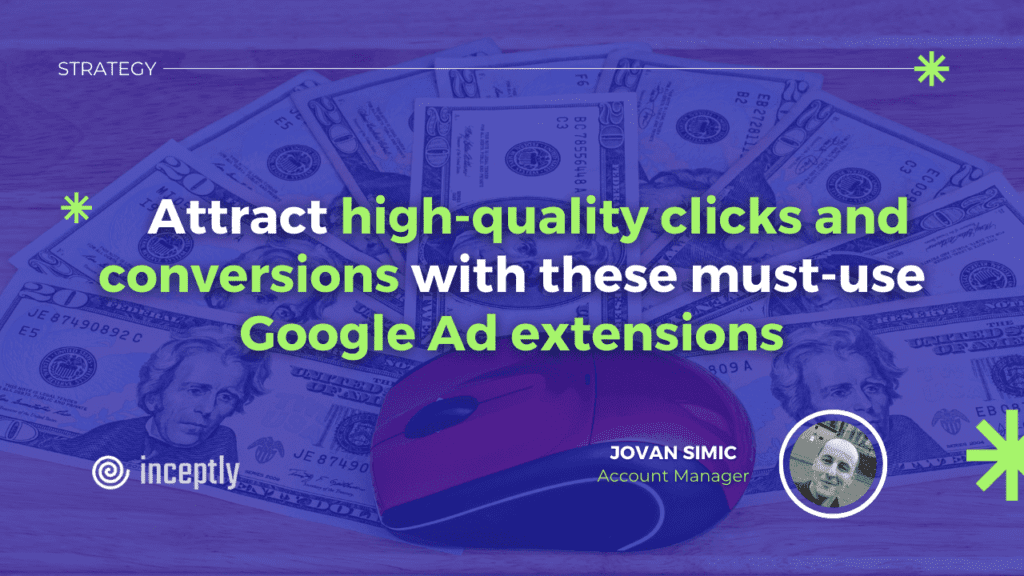
Google Ads extensions can help you get better results from your ad campaigns. They’re a great way to boost performance and gain the attention of potential customers.
Not only can they help produce more clicks on an ad, but they may also be considered more high-quality clicks from users who are ready to take action once they reach your site.
Want to brainstorm with our team on new ways to scale your business with YouTube Ads (and other performance video platforms)?
Join us for a free YouTube ad brainstorming session👇
What are Google Ad extensions (assets)?
Ad Extensions are additional pieces of information about your business that you can include in your Google ads on the search engine results pages (SERP) to influence customer engagement and purchase decisions.
How do Google Ad extensions work?
Google Ad extensions are free and can be applied to all Search ads within an account, campaign, or ad group. They’re not guaranteed to show every time your ad appears to a viewer, as it’s up to Google’s algorithm when they will show depending on many factors like the ad placement, other ads on the page, past extension performance, and more.
Meanwhile, their Meta ads are more static and focus on a clear ROI, appealing directly to the more analytical mindset of Meta users.
The key takeaway? Don’t use a one-size-fits-all approach. Your ad creative needs to feel natural and engaging on the platform where it’s being displayed.
How to create Google Ads ad extensions?
Ad Extensions can be created very easily using Google Ads. After signing in to your account, find the ‘Ads and extensions’ tab on the left side of the page and then click on ‘Extensions.’
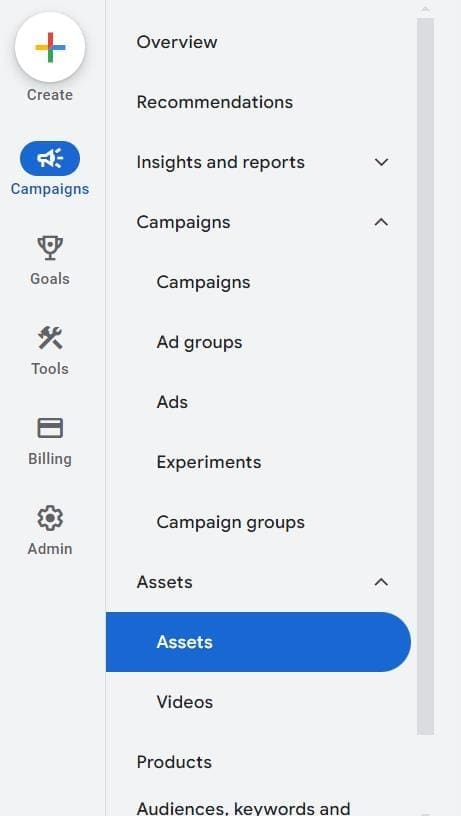
Once you are on the Extensions page, you should see a + button on the top left corner.
When you click on the + a drop-down menu should appear with the available extension options.
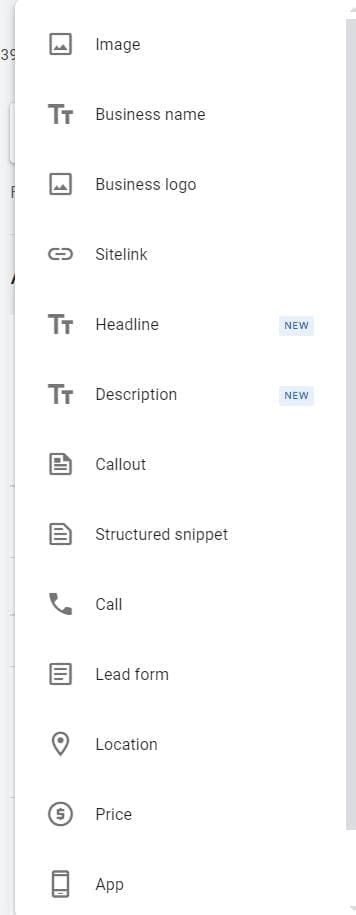
Once you create an Ad Extension, you will be able to view its approval status (Extensions need to be approved by Google), policy data, and performance stats within your Google Ads account. This also includes individual performance metrics for each extension such as CTR and conversion rates which can be viewed within the Google Ads editor.
Why would I use Google Ad extensions?
Utilizing ad extensions (assets) benefits you – the advertiser and the user!
From an advertiser perspective, the main benefit is the increase in visibility on the SERP.
The larger the ad with corresponding assets, the more room there is for your ad – and potentially less room for competitor ads.
Larger ads make it more impactful and prevalent to the user, which could lead to more clicks.
From the user’s perspective, ad assets show them more information that may not fit into regular ad copy.
By adding extensions, you provide additional information (such as promotions, categories, social proof, etc.), which may encourage users to take action faster.
Types of Google Ads ad extensions
1. Sitelink extensions
Sitelink extensions are one of the most common Google ad extensions. Sitelink Extensions are essentially mini ads that direct customers to specific pages on your site. They allow users to highlight the different categories of products or services offered using an additional header of up to 25 characters and 2 lines of description of up to 35 characters each.
Sitelinks are shown in even sets of two, four, or so on. So, you must set up at least two sitelink extensions at a time in order for them to be applicable to your ads.
To avoid ad disapprovals, be sure your sitelinks are pointing to the same domains as your ads. Like with anything on Google Ads, you’ll also want to ensure your sitelink extensions are filled out with keyword-rich content as much as possible.
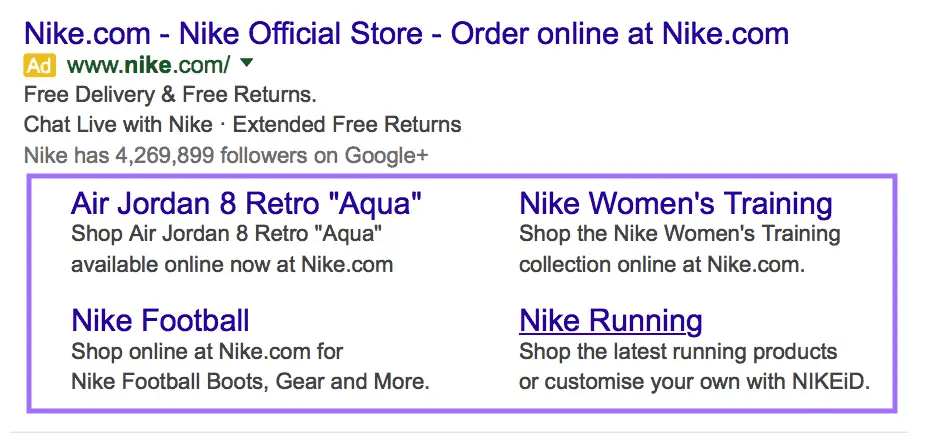
2. Call assets
Call Assets make it easy for potential customers to call your business directly from an ad.
The main component of this asset is a click-to-call phone number, which is shown on mobile devices. If a user is searching on a desktop device, a ‘Call us’ button appears, and a phone number is shown when clicked.
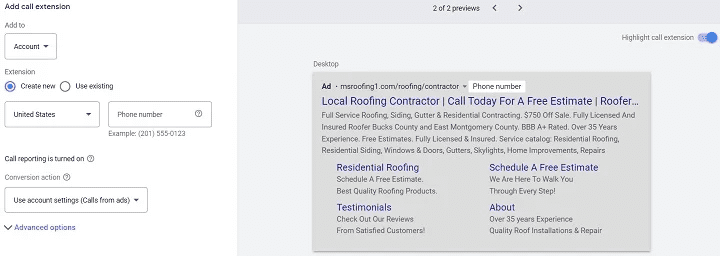
3. Callout extensions
Google Ads callout extensions let you highlight specific information, such as sales, promotions, or free shipping offers.
They look just like your ad’s description text and are displayed right after it. They’re helpful for adding information that wouldn’t fit in your original description character limit.
You can include up to 10 callout extensions per ad. Each can be up to 25 characters long.
It’s important not to repeat information that you already included in the ad description. That would be a waste of space.
Instead, try to find other relevant information that would compel searchers to click on your ad.
Also, keep in mind that a callout extension applies to an entire ad campaign, so make sure whatever you put in it fits with all the ads in the campaign.

4. Location assets
Location assets encourage users to visit or get more information about your physical location.
While location assets can be shown in various formats on mobile devices and computers, you can display additional information such as:
Store address,
Store hours,
Store phone number,
Map to the store location
They’re available to show up on the Search Network, Display Network, YouTube, and Google Maps.
Location assets can be manually applied at the campaign-level, or set up at the account-level. In order to set these up, a valid Google Business Profile needs to be linked to the Google Ads account.
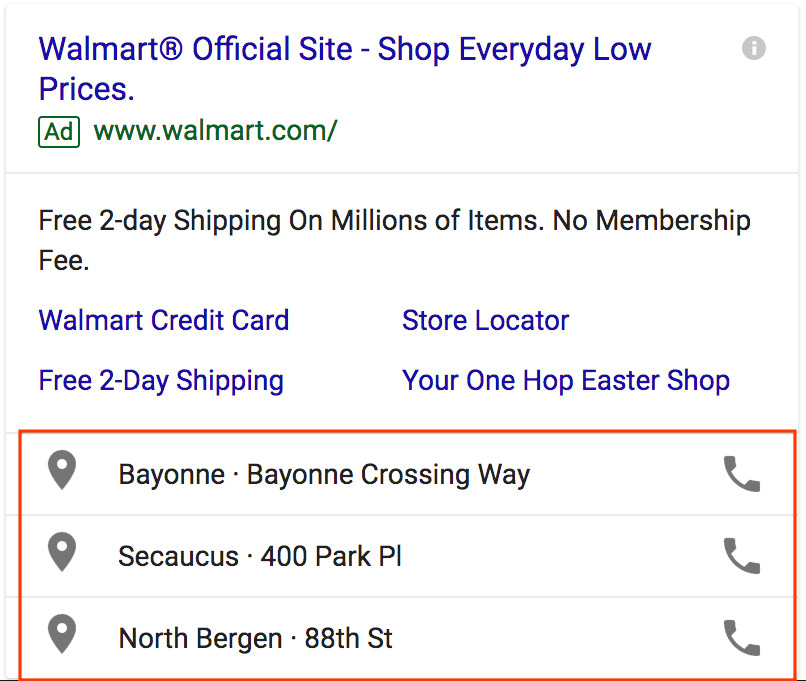
5. Price extensions
As their name suggests, price extensions allow you to add product pricing to your ads.
They’re a good way to set searchers’ expectations about cost right away. This can reduce the number of ad clicks from searchers who can’t afford your products and won’t convert.
Price extensions show up as cards below your ad. You can display up to eight cards per ad.
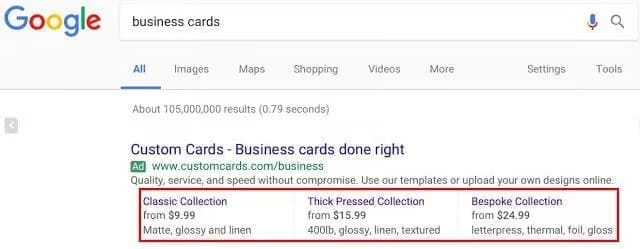
6. Promotion extensions
These Assets are an outstanding way to leverage urgency to drive more clicks and fast sales because they allow you to showcase current offers and deals.
They’re displayed below your ad.
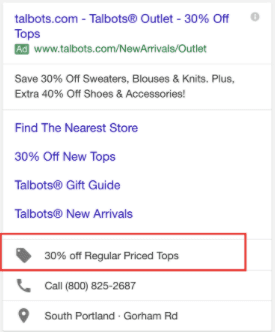
7. Structured snippet assets
Identified in an ad by colons, structured snippets assets are useful by highlighting specific product categories, services, or features.
This asset type shows beneath the text ad in the form of a predefined header such as:
Brands,
Destinations,
Styles,
Types,
And more.
Each structured snippet value can contain up to 25 characters, and it’s recommended to create at least four so that Google can learn and optimize what to show.
While desktop searches can show up to two different headers, mobile and tablet searches only show one per search ad.
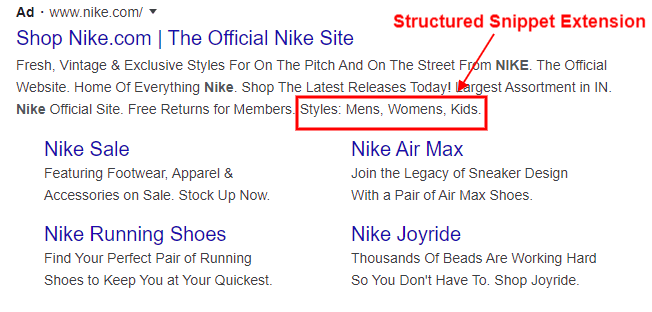
8. App assets
More and more brands not only have a website but have invested in a complementary mobile app.
App extensions make it easy for users to discover and download your app directly from a search ad!
App installs can be tracked down to the keyword level, which is an added benefit if you’re running any other sort of app promotion or discovery ads.
Because of the nature of apps, this asset type is only shown on mobile and tablet devices. It is available for both iOS and Android.
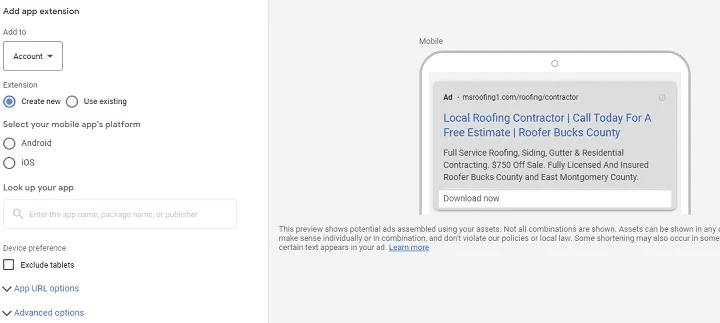
9. Lead form extensions
A Google Ads lead form extension eliminates the need for landing pages by allowing searchers to fill out a form right there on the search results page.
Each form submission is considered an ad click. And it’s charged accordingly.
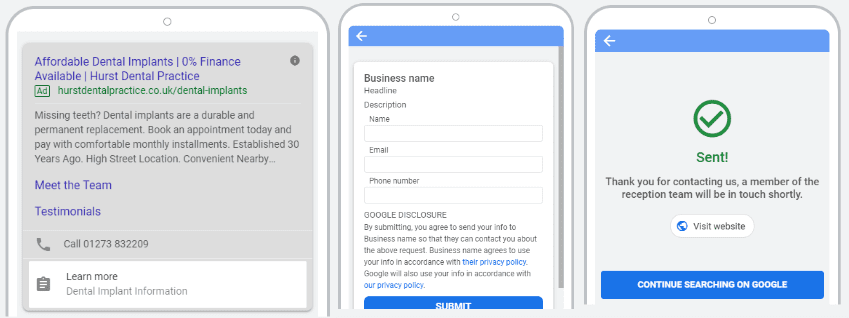
10. Image assets
Image extensions allow you to complement your existing search ads with relevant visuals to help drive performance.
When your message is somewhat difficult to get through via text only, image assets help alleviate that barrier between a brand and a user.
There are certain requirements advertisers must meet in order to use image assets, including:
The account has been open for at least 60 days,
The account has a good history of compliance,
The account has active campaigns running, including text ads,
The account is in an eligible vertical or sub-vertical
Marketers can add up to 20 different visuals, but they must adhere to strict guidelines; otherwise, they will be disapproved.
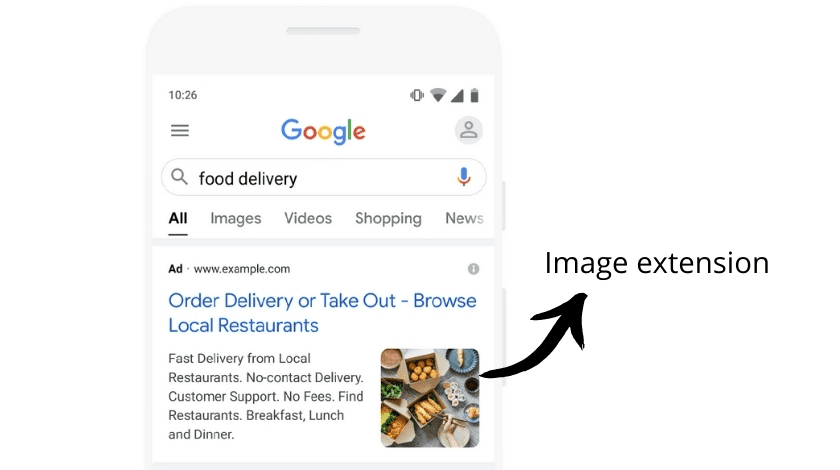
To sum up
Google Ad extensions are an all-win, no-lose situation. They don’t cost you anything and may save you on ad spend in many ways. Of course, the direct increase in the CTR also doesn’t hurt.
By increasing the amount of space your ad takes up, you give it more visibility and share more relevant information with searchers.
Wondering how many to include? Google encourages advertisers to use as many relevant ad extensions as possible.
Want to brainstorm with our team on new ways to scale your business with YouTube Ads (and other performance video platforms)?
Join us for a free YouTube ad brainstorming session👇
Want more content like this?
Don’t miss out on the latest news and updates from the world of Direct Response advertising! Subscribe to our newsletter today 👇

Jovan Simic, Account Manager
Jovan Simić is an experienced media buyer responsible for over $30M in profitable ad spend. At Inceptly, Jovan has collaborated with prominent brands, including Advanced Bionutritionals, Amplify Solar, Fittrack, John Crestani, and The Social Man, demonstrating his versatility and expertise. His deep understanding of media buying and consistent track record of success make him an invaluable asset to the industry.
Like this post? Let's continue the conversation!
Get in touch with us by shooting us a quick email or tagging us on LinkedIn or Instagram, and sharing your thoughts. Your feedback helps us keep our blog relevant and interesting.
Get Our Newsletter
Need Help?
Get in touch with us for an insightful evaluation of your ads + actionable tips to help amp up your direct response revenue



