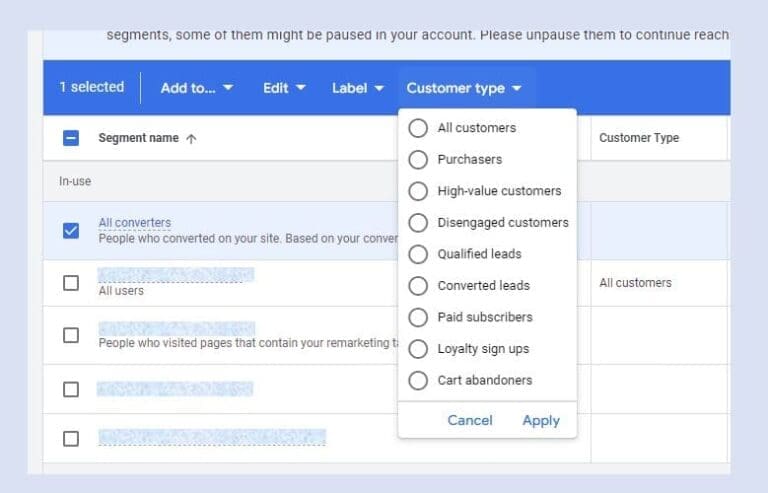Google Ads’ new “Customer Types” feature is easy to set up, whether you’re navigating from the audiences list or tweaking individual audience settings. Plus, the “Customer Type” value can be added to the Custom Columns in the audience list.
Web marketer Dario Zannoni shared these insights about the “Customer Types” feature on his LinkedIn profile. Here are some more of his observations from experimenting with these settings:
🟢You can only set ONE list for each customer type audience. Having two lists with the same type is not allowed.
🟢If you set the wrong type, you can easily remove it via each audience’s edit screen.
❌ WARNING for GA4 audiences: Currently, I cannot find a way to remove customer types from these audiences. This might be a temporary bug, but it’s advisable to pay extra attention when setting Customer Types for such audiences.
Given their potential importance in the future for targeting and assisting machine learning, Zannoni recommend setting them up carefully.
For more details about “Customer Types” feature, visit Google support page.
Want more content like this?
Don’t miss out on the latest news and updates from the world of Direct Response advertising! Subscribe to our newsletter today 👇
Want to brainstorm with our team on new ways to scale your business with YouTube Ads (and other performance video platforms)?
Join us for a free YouTube ad brainstorming session:
Like this post? Let's continue the conversation!
Get in touch with us by shooting us a quick email or tagging us on LinkedIn or Instagram, and sharing your thoughts. Your feedback helps us keep our blog relevant and interesting.
Get Our Newsletter
Need Help?
Get in touch with us for an insightful evaluation of your ads + actionable tips to help amp up your direct response revenue