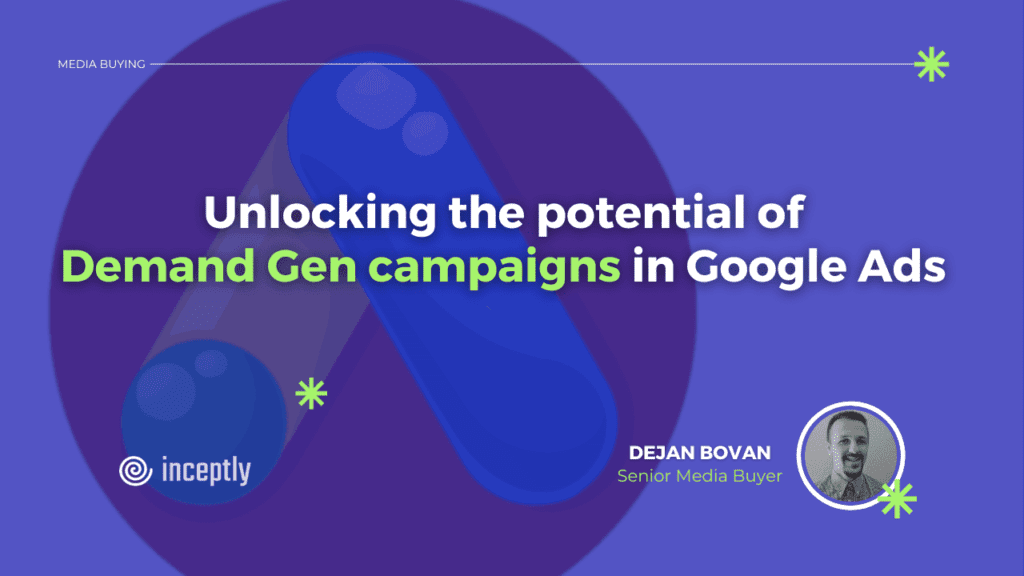
When it comes to Google Ads, many of us are well-versed with popular campaign types like Search, Shopping, Video, and Performance Max (Pmax). However, there’s a lesser-known but promising campaign type that has shown significant potential in our tests: Demand Gen campaigns.
Want to brainstorm with our team on new ways to scale your business with YouTube Ads (and other performance video platforms)?
Join us for a free YouTube ad brainstorming session👇
📈 Introduction to Demand Gen campaigns
Introduced in beta around October 2023 and rolled out globally in early 2024, Demand Gen campaigns aim to replace Discovery campaigns in the advertising ecosystem. These campaigns allow advertisers to create visually appealing, multi-format ads that appear on high-impact Google surfaces such as:
📺 YouTube: Including in-stream ads (before, during, or after videos), YouTube Shorts (short, engaging videos on mobile), and the YouTube feed (personalized video recommendations).
🔍 Discover: A personalized feed of news, stories, and videos that users see on their Google apps.
📧 Gmail: Ads can appear within users’ inboxes.
Additionally, we have internal insight that YouTube Video Action Campaigns (VAC) will be fully migrated into Demand Gen campaigns later this year. Testing Demand Gen and finding a suitable way to grow in this new product area is one of the top priorities.
Today, we will focus on the Demand Gen video campaign type and share insights that have benefited our marketing journey.
🛠️ Setting up a Demand Gen video campaign
Step 1: Create the campaign
In your Google Ads account, click the Create button and select “Campaign” from the list. 📋
Select your campaign goal and type (Demand Gen), then press continue. ✅
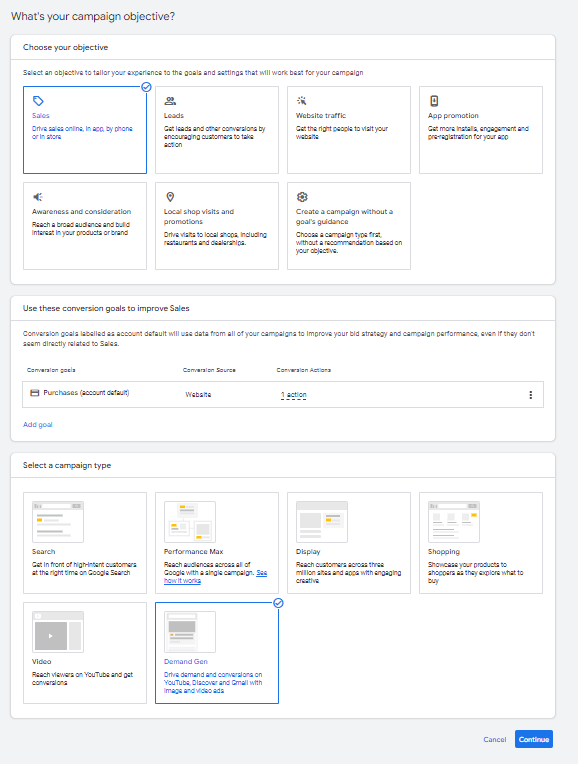
Step 2: Configure campaign settings
Campaign name and goal: Choose a meaningful campaign name and set your goal. 📝
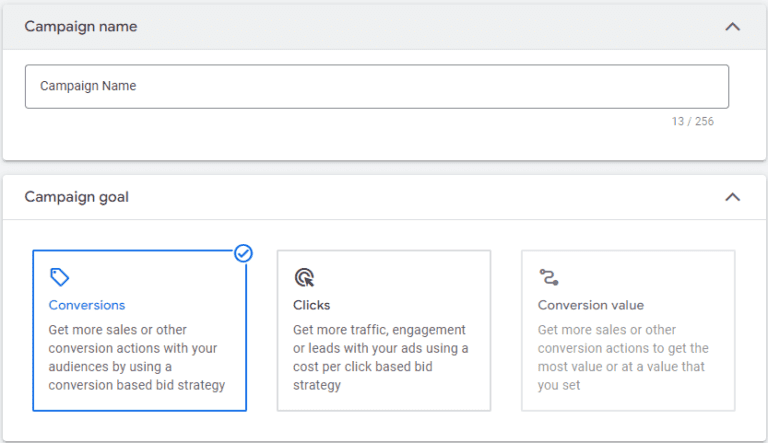
Bidding strategy: The campaign is preset to maximize conversions (MC), but you can set your target cost per acquisition (tCPA) and budget. 💸
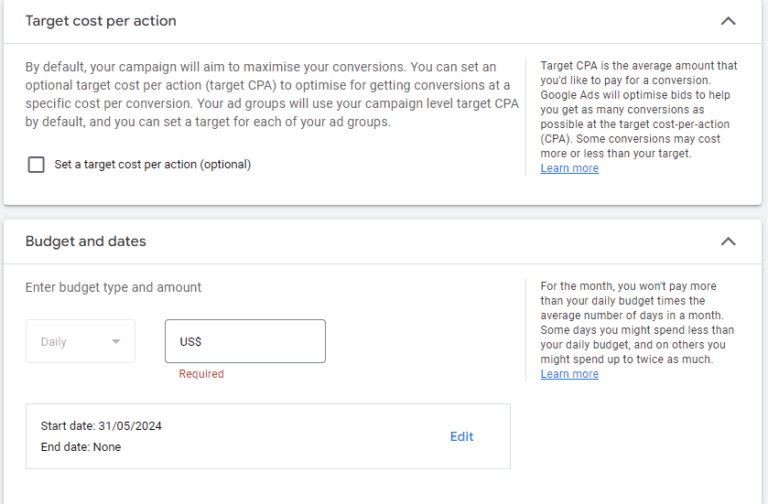
General settings: Configure options like location, language, and device targeting. 🌍
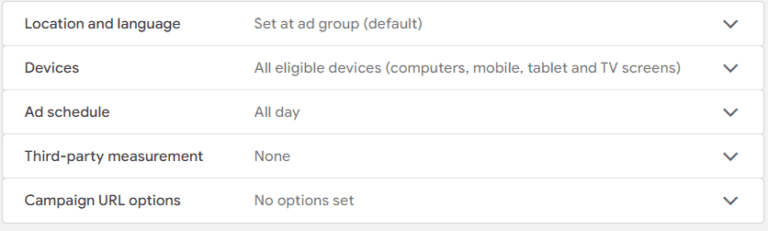
Step 3: Ad Group Level configuration
Ad group settings allow you to refine your targeting further, with options to override campaign-level settings if necessary. Crucially, Demand Gen campaigns enable the use of Lookalike segments. 👥
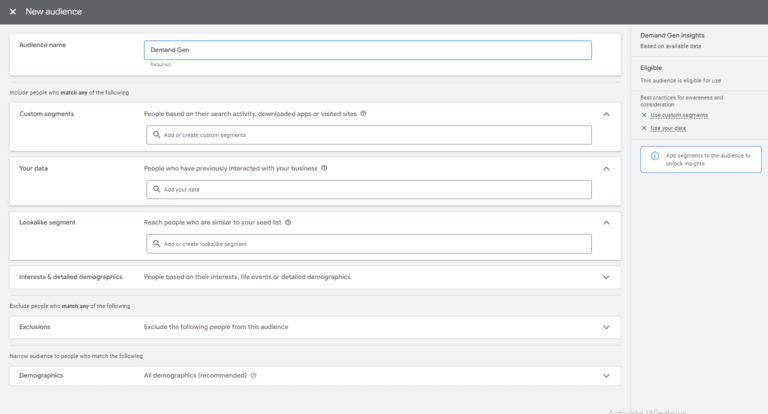
🔍 Leveraging Lookalike segments
Lookalike segments are built from your first-party customer data, helping you reach new, similar customers. Here’s how:
Leveraging existing data: Use customer lists, website visitors, or YouTube engagement data as your seed. 🌱
Identifying similarities: Google’s AI analyzes your seed data to find users with similar demographics, interests, and behaviors. 🤖
Expanding your reach: Target your ads to this new group, reaching potential customers likely interested in your products or services. 🌐
Benefits of Lookalike segments:
Increased efficiency: Target a pre-qualified audience, leading to better campaign performance and return on ad spend (ROAS). 📈
Brand awareness expansion: Reach new audiences who share traits with your existing customers. 🌟
Targeted messaging: Tailor your ad creatives to resonate with the specific interests of the lookalike audience. 🎯
🎥 Creating effective video ads
After finalizing your targeting options, it’s time to choose the ad type. We’ll focus on video ads, a powerful format for Demand Gen campaigns.
Key considerations for video ads:
Destination selection: Google’s beta option allows choosing your destination when launching a Video Demand Gen campaign, specifically targeting short placements with a sales objective. 🎯
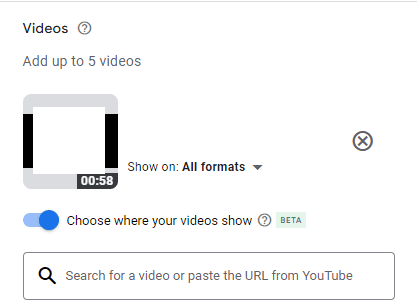
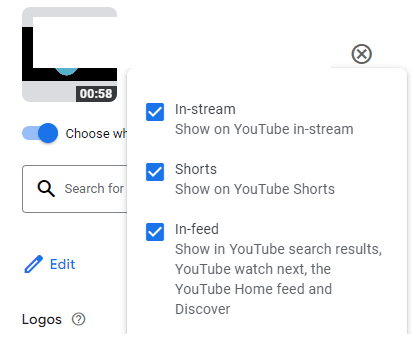
2. Campaign setup: Whether you have the destination option or not, here are effective setups:
Campaign 1:
Target audience: Remarketing list (website visitors, cart abandon users) combined with lookalike segments built from first-party data. 👥
Campaign 2:
Target audience: Lookalike segment combined with demographic and interest-based narrowing. 🎯
Mutual settings:
Budget & bidding: Start with $100/day and avoid adjusting in the first 5 days to prevent fluctuations. Use “maximize conversions” or a higher tCPA based on previous performance. 💵
Assets: Include at least 5 different video assets. If you have a Google Merchant Center (GMC) feed, add it to leverage your marketing space. 🛍️
Creative preference: Based on past performance data, ensuring to preview of how creatives look in different placements. 👀
Preview: Use the preview section to check how your ad placements will look across different formats. 📱
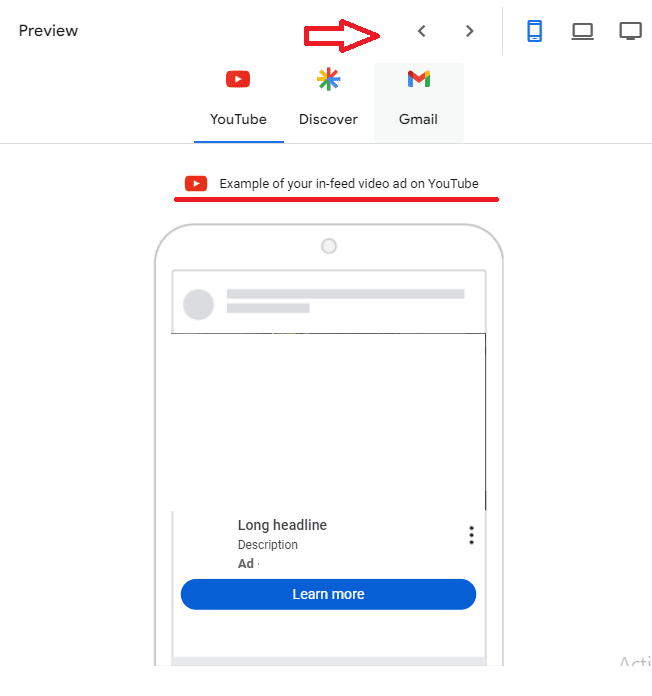
🔍 Final tips
Experiment: Launch different tests, monitor, and analyze before deciding what works best. 🧪
By following these steps and leveraging the power of Lookalike segments and targeted video ads, you can unlock the full potential of Demand Gen campaigns and drive impressive results for your marketing efforts.
Want to brainstorm with our team on new ways to scale your business with YouTube Ads (and other performance video platforms)?
Join us for a free YouTube ad brainstorming session👇
Want more content like this?
Don’t miss out on the latest news and updates from the world of Direct Response advertising! Subscribe to our newsletter today 👇

Dejan Bovan, Senior Media Buyer
Having started out at Inceptly as a tracking whizz and a certified GTM, GDS, and Segment expert, Dejan then transitioned into media buying. His background and analytical mindset now help him spot and take advantage of untapped opportunities for our clients.
Like this post? Let's continue the conversation!
Get in touch with us by shooting us a quick email or tagging us on LinkedIn or Instagram, and sharing your thoughts. Your feedback helps us keep our blog relevant and interesting.
Get Our Newsletter
Need Help?
Get in touch with us for an insightful evaluation of your ads + actionable tips to help amp up your direct response revenue



