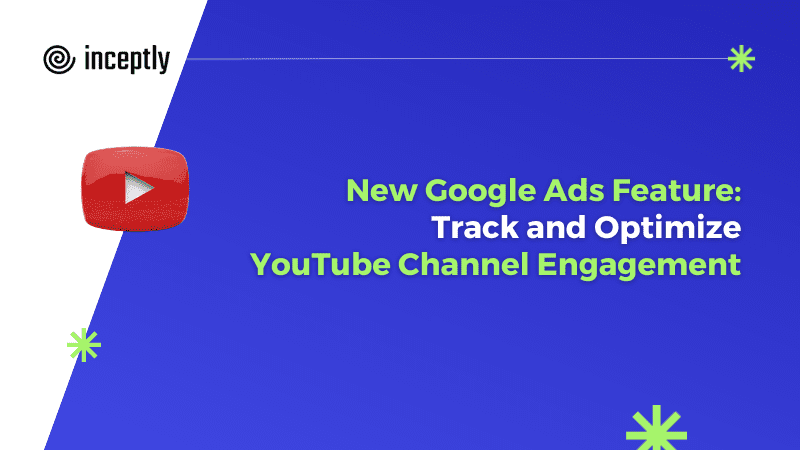
Google Ads has just released a new feature that allows advertisers to measure and optimize for specific YouTube engagement actions. This update enables businesses and content creators to grow their YouTube audience through more targeted advertising efforts.
What’s new?
You can now track two key YouTube events as Google Ads conversions:
- YouTube channel subscriptions – Measure when users subscribe to your channel after seeing your ad
- YouTube follow-on views – Track when users watch additional videos on your channel after engaging with your ad
This functionality is available specifically for Demand Gen campaigns and works when your Google Ads account is linked to your YouTube channel.
Why this matters
The new tracking capabilities leverage Google AI to serve your ads to users who are most likely to:
- Subscribe to your YouTube channel
- Watch multiple videos from your channel
This targeted approach helps you build your audience more efficiently, focusing your ad spend on viewers with the highest potential for engagement.
How to set it up
To use these new conversion actions, follow these steps:
- First, ensure your Google Ads account is linked to the YouTube channel you’re promoting
- In your Google Ads account, create a new campaign
- Select “Create a campaign without guidance”
- Choose “Demand Gen” as the campaign type
- Under “Campaign goal,” select “YouTube engagements”
- Complete the rest of the campaign setup process
Note: This goal will only serve on YouTube inventory within Demand Gen campaigns.
Measuring performance
You’ll want to pay attention to these key metrics:
- Conversions: Counts when users subscribe to your channel or watch follow-on videos after seeing your ad
- Cost per action: Your total cost divided by the number of conversions
Best practices
For optimal results with this new feature:
- Start with the “Maximize Conversions” bidding strategy for the first 14 days
- After accumulating about 50 conversions, consider switching to Target CPA
- Use audience segments that align with your channel’s content
- Utilize diverse video creative formats (short, long, vertical) to maximize reach
- Set your YouTube channel or playlist URL as the landing destination
Find Google’s official announcement here.
Want more content like this?
Don’t miss out on the latest news and updates from the world of Direct Response advertising! Subscribe to our newsletter today 👇
Want to brainstorm with our team on new ways to scale your business with YouTube Ads (and other performance video platforms)?
Join us for a free YouTube ad brainstorming session:
Like this post? Let's continue the conversation!
Get in touch with us by shooting us a quick email or tagging us on LinkedIn or Instagram, and sharing your thoughts. Your feedback helps us keep our blog relevant and interesting.
Get Our Newsletter
Need Help?
Get in touch with us for an insightful evaluation of your ads + actionable tips to help amp up your direct response revenue



