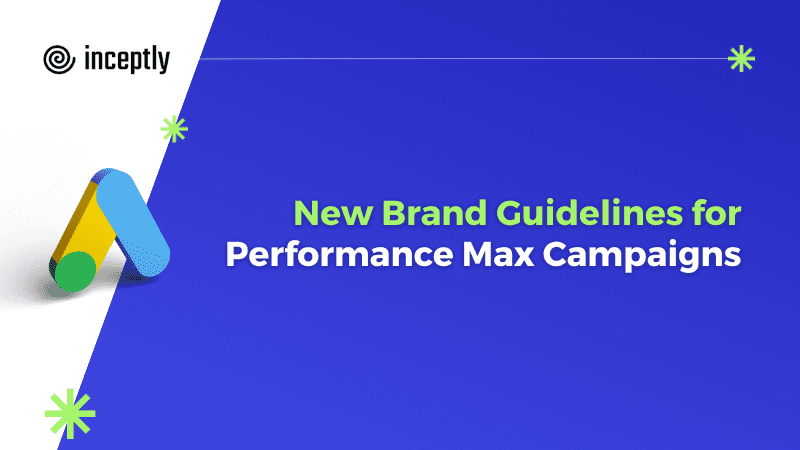
Google has introduced a new feature in Performance Max campaigns: Brand Guidelines. Now in beta, this feature gives advertisers more control over how their brand is represented across Google’s automated assets and formats. Here’s a quick overview of what you can do and how to get started.
What are Brand Guidelines?
With Brand Guidelines, you can upload and customize specific brand elements to ensure your brand is displayed consistently. These elements include:
- Brand font: Keep your text in line with your brand’s style.
- Brand color: Use your brand’s color palette across assets.
- Business name: Display your business name accurately.
- Logo assets: Upload 1–5 images of your logo to ensure it’s used correctly.
Google AI then uses these brand elements, along with your final URL, to create automated ads that reflect your brand’s identity.
Requirements to use Brand Guidelines
To access and apply these new brand customizations, you’ll need to meet a couple of requirements:
- Language: The Google Ads interface must be set to English.
- Campaign type: You must be using Performance Max campaigns.
How to access Brand Guidelines
You can access and edit your Brand Guidelines at any point during or after campaign creation. Here’s how:
- During campaign setup: Add brand elements while setting up an asset group.
- After campaign creation: You can edit existing asset groups to add or update brand guidelines.
- Ongoing updates: Make changes to your brand elements whenever needed to keep them up to date.
This new feature helps advertisers maintain brand consistency across Google’s automated assets, ensuring that every aspect of your campaign reflects your unique identity.
Dario Zannoni has published this update first.
Want more content like this?
Don’t miss out on the latest news and updates from the world of Direct Response advertising! Subscribe to our newsletter today 👇
Want to brainstorm with our team on new ways to scale your business with YouTube Ads (and other performance video platforms)?
Join us for a free YouTube ad brainstorming session:
Like this post? Let's continue the conversation!
Get in touch with us by shooting us a quick email or tagging us on LinkedIn or Instagram, and sharing your thoughts. Your feedback helps us keep our blog relevant and interesting.
Get Our Newsletter
Need Help?
Get in touch with us for an insightful evaluation of your ads + actionable tips to help amp up your direct response revenue



