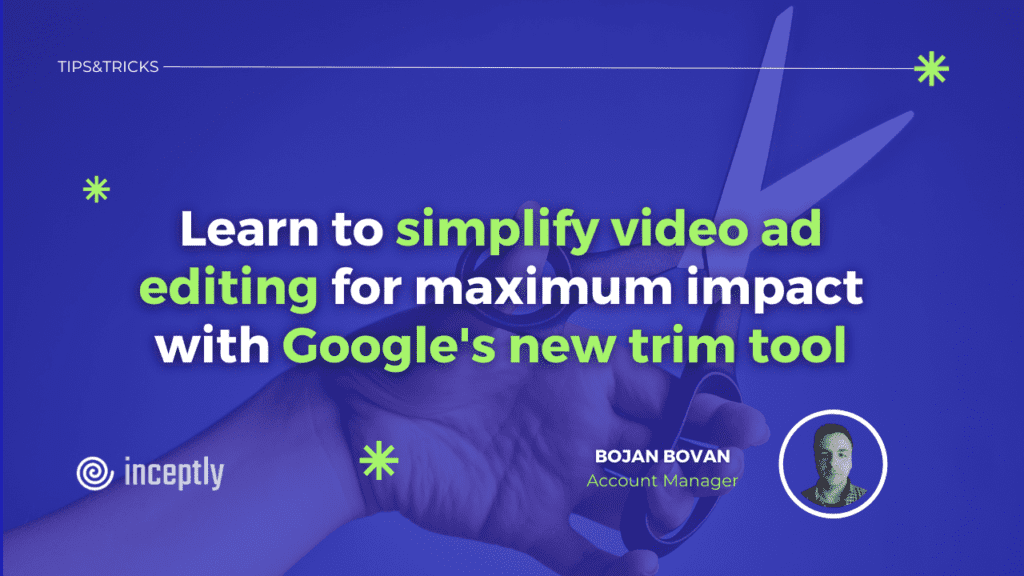
“Trim Video” is an advanced video advertisement production tool designed to craft concise versions of your longer video assets, tailoring them to specific ad formats like 6-second bumper ads, 10-second and 15-second skippable ads, and 15-second non-skippable ads.
Leveraging Google’s AI technology, Trim Video intelligently pinpoints the most crucial segments of an extended advertisement and condenses them into impactful, shorter edits. This tool also includes straightforward editing features, allowing for hands-on customization of the final product.
Want to brainstorm with our team on new ways to scale your business with YouTube Ads (and other performance video platforms)?
Join us for a free YouTube ad brainstorming session👇
What are the benefits?
Efficiency and cost-effectiveness: Trim Video is a user-friendly, self-service platform that enables you to produce shorter ad variations quickly, saving both time and resources.
Creative inspiration: It acts as a creative catalyst, aiding in the development of tailored ad lengths alongside your creative team or agency partners.
Enhanced campaign effectiveness: With the ability to effortlessly create diverse video ad formats, Trim Video helps you captivate and engage your audience in various compelling ways.
How it works?
Here’s a straightforward guide on how to access and utilize the Trim Video tool.
In your Google Ads account, click the Tools icon > Asset library

Then navigate to the video section and select the “Trim Video” option.

In the next step, you have the option to trim the specific video from your linked YT channel or to select the video that is created inside Google Ads.

Once you choose the video you wish to trim, you can select a preset duration of 6, 10, or 15 seconds, or opt for a custom length that fits your specific requirements. Following this, you’ll be presented with four edited versions of the ad, each of which you can preview before proceeding to the next step.
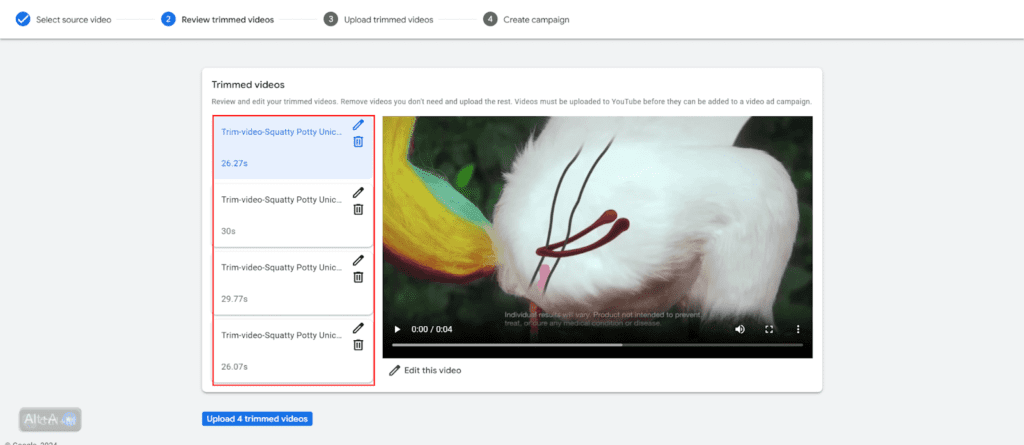
If the edit doesn’t meet your expectations, you have the flexibility to enhance it by incorporating additional clips and setting the start and end times for each segment. This feature makes the Google Ads tool extremely versatile, accommodating a wide range of video editing needs across multiple levels.

You can upload your video ads to a video ad storage channel, created by YouTube or your own YouTube channel. Video ads will be unlisted, so they won’t appear in the Videos tab of your channel homepage.
When you upload to your own channel, you’ll get full control of the video along with access to analytics and other features in YouTube Studio.
The final step in this process is to create a campaign with the trimmed video.

This groundbreaking feature from Google Ads dramatically streamlines the process of experimenting with various video lengths and producing enhanced versions. This powerful combination simplifies the task for media buyers who may not be deeply skilled in video editing or in creating diverse ad formats, making it an indispensable tool in their arsenal.
Want more content like this?
Don’t miss out on the latest news and updates from the world of Direct Response advertising! Subscribe to our newsletter today 👇

Bojan Bovan, Account Manager
With his extensive background in media buying for some of Inceptly's biggest clients, Bojan is known for his inquisitive mind and attention to detail. He keeps his hand on the pulse of new developments in direct-response advertising and enjoys finding ways to apply innovative strategies and techniques to keep our clients ahead of the curve.
Want to brainstorm on Direct Response CREATIVES to scale your winning product across YouTube, YouTube Shorts, TikTok, and other video channels?
Go here to set up a free Direct Response Creative Consult with our team: 👇
Like this post? Let's continue the conversation!
Get in touch with us by shooting us a quick email or tagging us on LinkedIn or Instagram, and sharing your thoughts. Your feedback helps us keep our blog relevant and interesting.
Get Our Newsletter
Need Help?
Get in touch with us for an insightful evaluation of your ads + actionable tips to help amp up your direct response revenue



