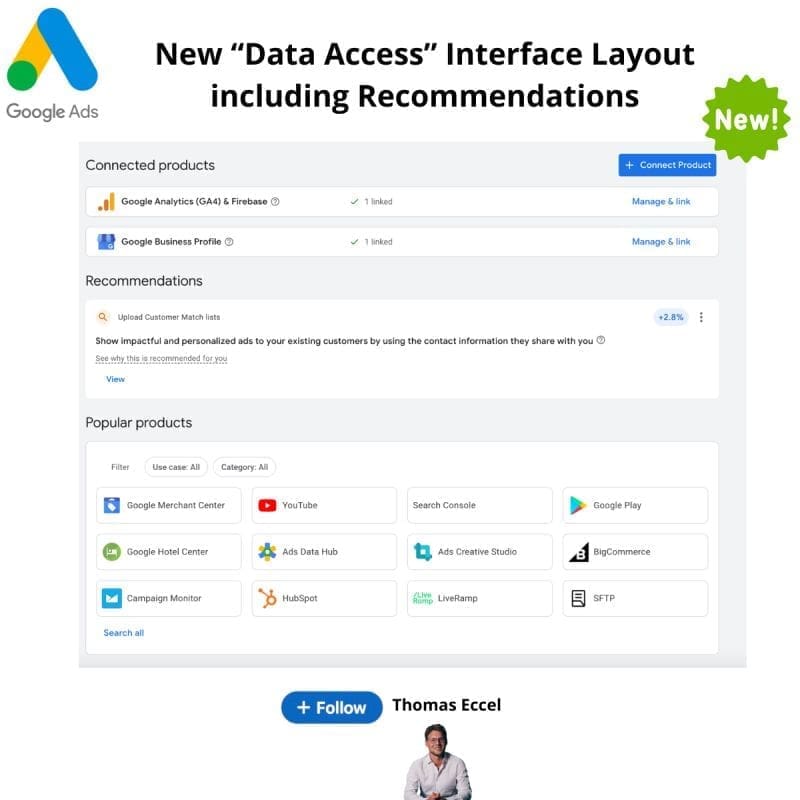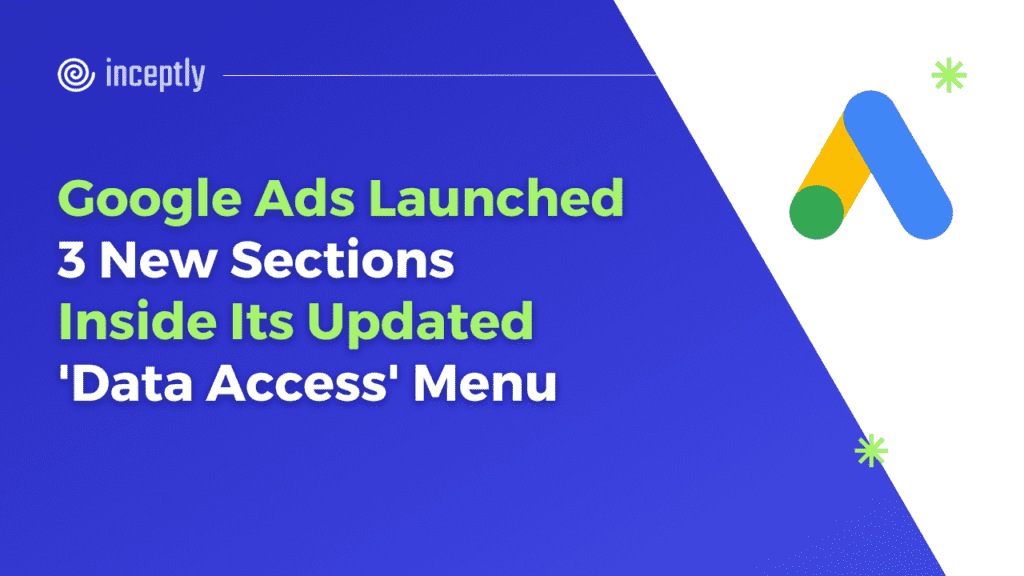
The new Google Ads’ “Data Access” Menu, formerly known as “Linked Accounts”, got a new layout with three new sections.
Thomas Eccel, a PPC expert, has published the essential aspects of this menu:
🔗 In the first section you see the connected products like Google Analytics, Google My Business etc. and you can manage and link new tools.
💡 In the second section, Google added Recommendations i.e Customer Match lists as in the screenshot and shows the recommendations score impact too.
💎 In the third section you find “Popular products” that can make sense connecting to your Google Ads account, depending on your objectives and campaigns. If you run for example YouTube campaign, you should connect your YouTube Channel. If you use HubSpot as a CRM, here you can set up the connection to import leads.
Thomas Eccel posted this on his LinkedIn profile.
Want more content like this?
Don’t miss out on the latest news and updates from the world of Direct Response advertising! Subscribe to our newsletter today 👇
Want to brainstorm with our team on new ways to scale your business with YouTube Ads (and other performance video platforms)?
Join us for a free YouTube ad brainstorming session:
Like this post? Let's continue the conversation!
Get in touch with us by shooting us a quick email or tagging us on LinkedIn or Instagram, and sharing your thoughts. Your feedback helps us keep our blog relevant and interesting.
Get Our Newsletter
Need Help?
Get in touch with us for an insightful evaluation of your ads + actionable tips to help amp up your direct response revenue