
Google has launched its Ads Editor version 2.5, with 16 new features and updates for advertisers to utilize to improve the efficiency of their campaigns.
This latest update to Google’s Ad Editor unlocks more automated ad creation, brand safety guardrails, and advanced campaign management to help advertisers optimize for performance. With enhancements like asset tracking, stronger discovery campaigns, and seamless integration with Performance Max, advertisers have more control than ever to boost results across Google’s auto-bidding AI.
Here are the new features:
1) App URL for App Install Ads
You can now add app deep links for App Install Ads through the App URL field, similar to App Engagement Ads.
2) Automatically created assets in Ad Strength of responsive search ads
Ad Strength of responsive search ads will take automatically created assets into account to ensure that Ad Strength results are accurate.
3) Asset source in asset report
The “Asset source” column is now available for channel level, asset group level, and ad level asset reports. This column enables you to differentiate between automatically created assets and advertiser provided assets.
4) Additional fields in Discovery product ads
Discovery product ads now support the following additional fields:
- Videos
- Long headline
- Path 1
- Path 2
5) In-feed video ads
Editor now supports in-feed video ads in Discovery campaigns. In-feed video ads have features of both Discovery ads and responsive display ads.
6) Text mode for selecting videos
You can now switch between the video picker and text mode in the video asset library. In Editor v2.4, a video picker was used to select videos to be added to ads. With text mode, you can now enter raw video IDs to select videos.
7) Campaign level broad match
Editor now supports the broad match keywords campaign setting. When enabled for a campaign, only broad match keywords can be added. Any existing non-broad match keywords will be changed to broad match.
8) Video view campaigns
Editor now supports Video view campaigns, which are Video campaigns with Target CPV bid strategy and multi-format video ads.
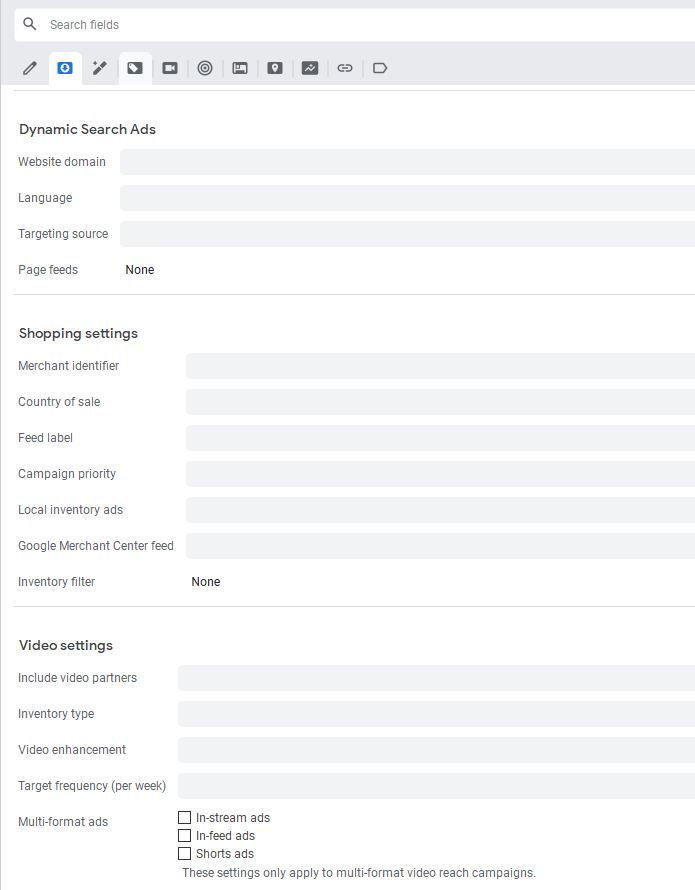
Editor now supports search themes in Performance Max campaigns. Search themes allow you to provide Google AI with valuable information about what your customers are searching for and which topics lead to conversions for your business.
10) Replace Text tool for product groups
You can now use the Replace Text tool to replace pieces of text throughout all components of a product group. For example, this can be used to quickly fix a brand name that was consistently mistyped, wherever it appears in the set of product groups.
11) Device targeting in Discovery campaigns
You can now enable mobile carrier targeting, and campaign level device bid adjustments for desktop, mobile, tablet, and TV in Discovery campaigns. For bid adjustments, the only adjustments allowed are 0% and -100%.
12) Brand settings for Search and Performance Max campaigns
Editor now supports brand settings for Search and Performance Max campaigns, specifically:
- Brand restrictions for Search
- Brand exclusions for Performance Max
Editor now supports features related to Dynamic Search Ads in Performance Max campaigns, including:
- Adding Dynamic Search Ads in Performance Max campaigns
- Specifying page feeds to use in your Performance Max campaigns
- Supporting webpage targeting for asset groups
You can now choose the ad formats that show for Video reach campaigns, including:
- In-stream ads
- In-feed ads
- Shorts ads
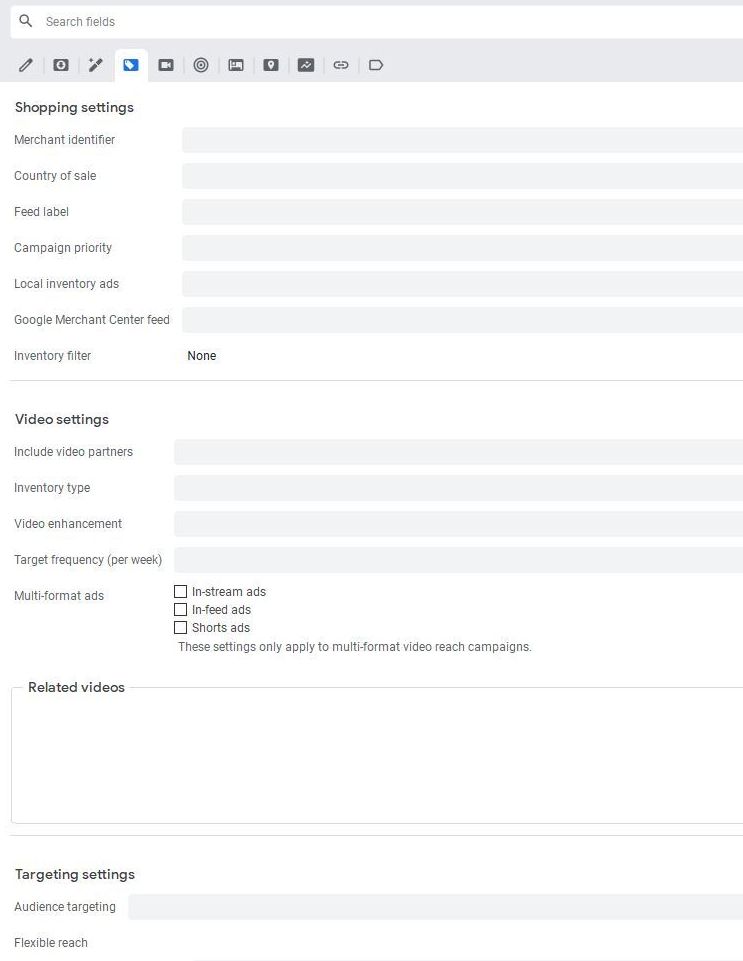
15) Ad group level location and language targeting for Demand Gen campaigns
You can now configure your language and location targeting for Demand Gen campaigns at the ad group level. Note that you can only choose the level of targeting during campaign creation, and it can’t be changed afterwards.
16) Dynamic Search Ads campaigns to Performance Max upgrade tool
Editor now shows recommendations to upgrade your Dynamic Search Ads campaigns to Performance Max. When you apply this recommendation, a special tool will run and create a migrated Performance Max campaign. You can apply multiple recommendations at the same time to migrate Dynamic Search Ads campaigns in bulk.
You can download the new version of Google Ads Editor 2.5 here.
Want to brainstorm with our team on new ways to scale your business with YouTube Ads (and other performance video platforms)?
Join us for a free YouTube ad brainstorming session:
Like this post? Let's continue the conversation!
Get in touch with us by shooting us a quick email or tagging us on LinkedIn or Instagram, and sharing your thoughts. Your feedback helps us keep our blog relevant and interesting.
Get Our Newsletter
Need Help?
Get in touch with us for an insightful evaluation of your ads + actionable tips to help amp up your direct response revenue



