
Google Ads has introduced AI-powered image editing features. Announced in May, these features are now available in BETA. Here’s a quick overview of what’s currently offered and how you can access these tools.
The AI image editing features available in Google Ads are designed to simplify and enhance your ad creatives. Here’s what you can do:
- Image crop: Easily crop your images with the default feature when the Edit Image window opens.
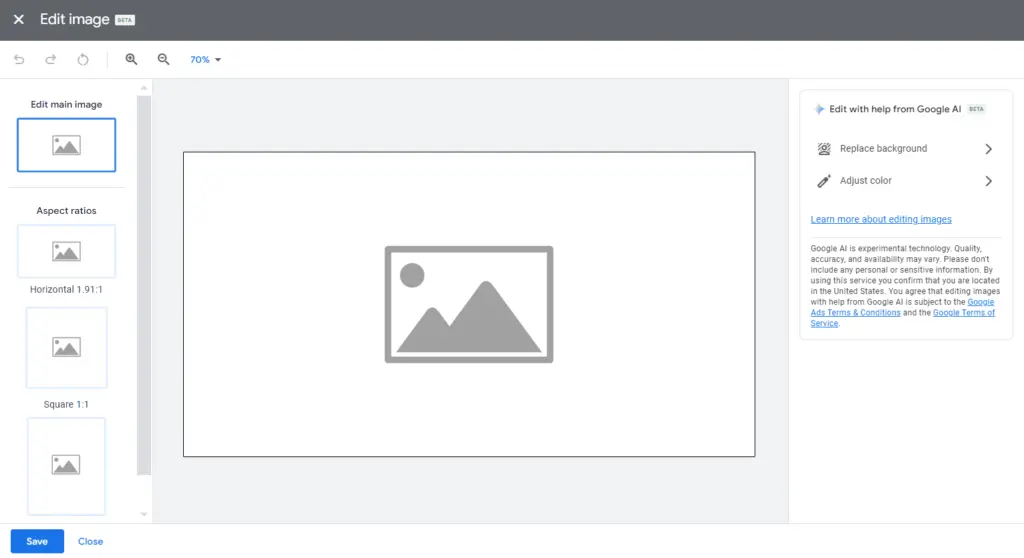
- Replace background: Use AI to remove or restore backgrounds. Additionally, you can manually adjust backgrounds with a brush tool.
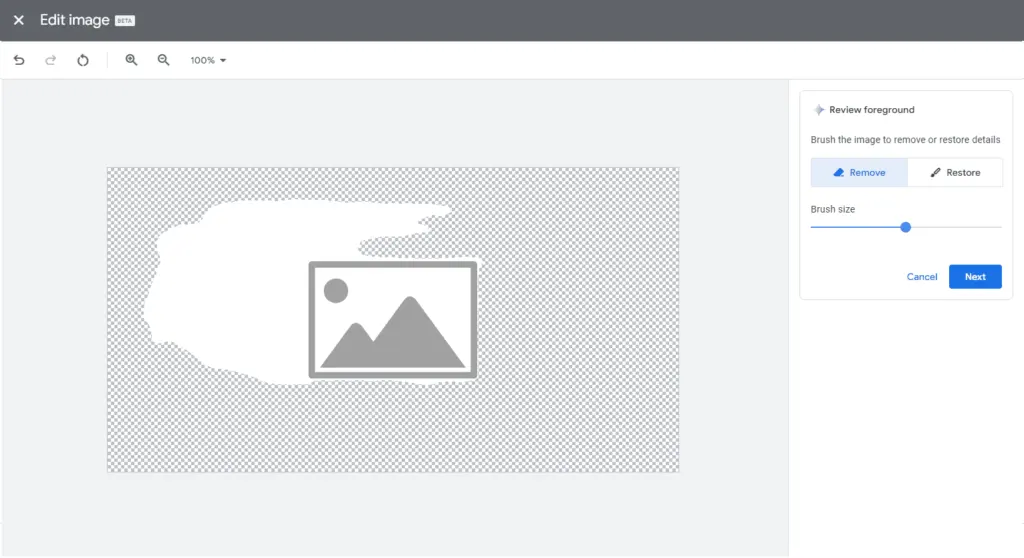
- Adjust Color: Fine-tune basic image features such as brightness, contrast, and saturation.
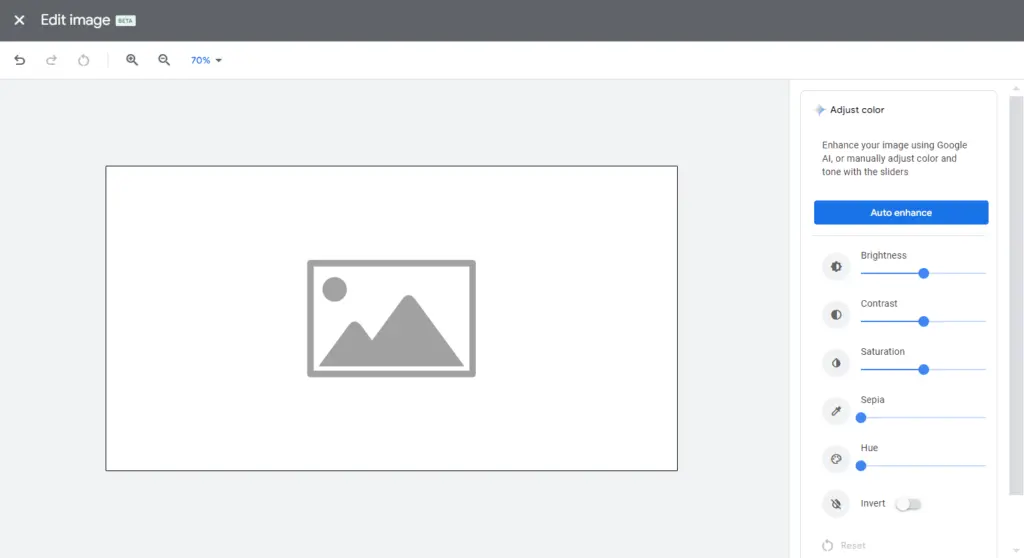
How to access AI image editing features
Google has made it convenient to access these new editing tools from various points within its online interface:
- Shared library: When adding a new image asset to an ad, you can find the “Copy and edit with AI” option under “More actions” (three-dot icon) or by clicking the icon on the bottom right of the thumbnail.
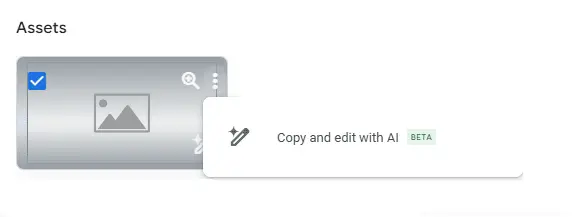
- Asset library: Access these features via Shared Library > Asset Library.
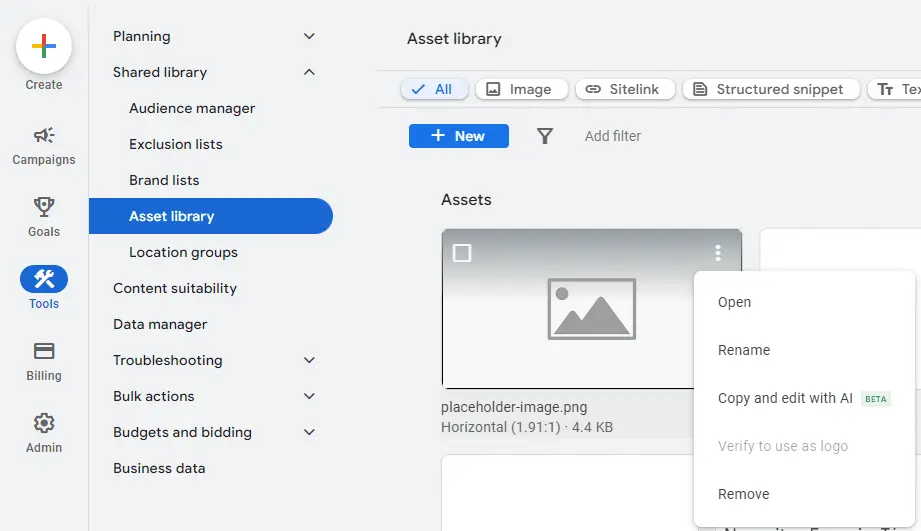
- Asset details: Navigate to the Asset Details to use these editing tools.
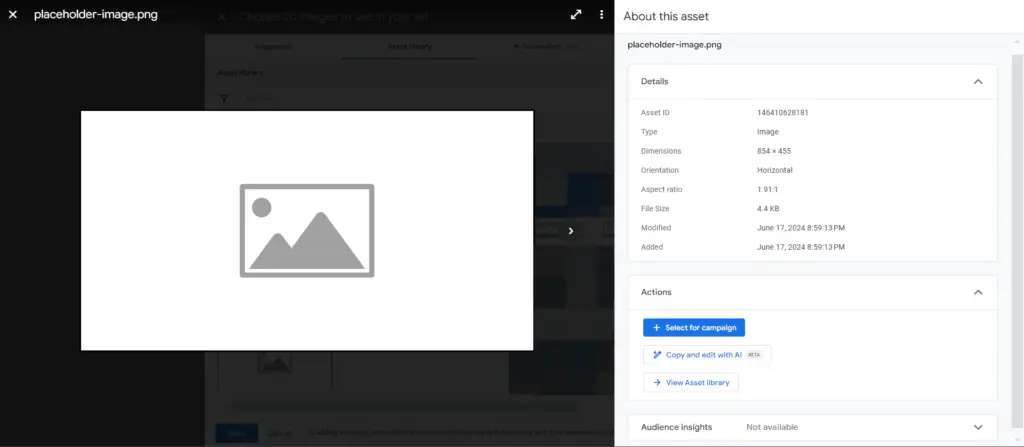
Want more content like this?
Don’t miss out on the latest news and updates from the world of Direct Response advertising! Subscribe to our newsletter today 👇
Want to brainstorm with our team on new ways to scale your business with YouTube Ads (and other performance video platforms)?
Join us for a free YouTube ad brainstorming session:
Like this post? Let's continue the conversation!
Get in touch with us by shooting us a quick email or tagging us on LinkedIn or Instagram, and sharing your thoughts. Your feedback helps us keep our blog relevant and interesting.
Get Our Newsletter
Need Help?
Get in touch with us for an insightful evaluation of your ads + actionable tips to help amp up your direct response revenue



