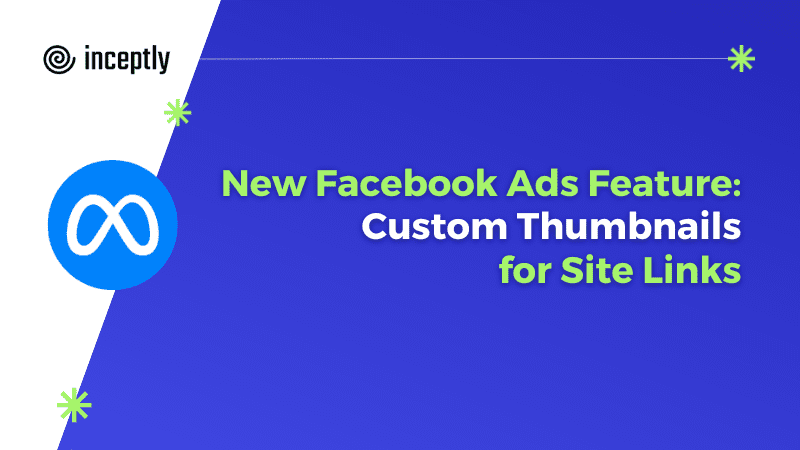
Facebook continues to evolve its ad platform, making it easier for advertisers to create more engaging and personalized ads. One of the latest features now available is the ability to upload custom thumbnails for site links. This new option allows advertisers to visually enhance site links that appear beneath their Facebook ads, providing an extra layer of customization and engagement potential.
Here’s a quick guide on how to get started with this new feature:
1. Setting up site links
To add site links to your Facebook ad, follow these steps:
- At the ad level, locate the Ad sources section.
- Under Site links, click to add new site links.
- For each site link, enter a Display Label (this is the text that will appear on the link) and a URL (the page where the link will direct users).
- You’ll need to add at least 3 site links for them to appear beneath your ad.
2. Uploading custom thumbnails
The highlight of this new feature is the ability to upload custom thumbnails that can enhance your site links visually. Here’s how to do it:
- After entering the necessary site link details, click the Upload option to add your custom thumbnail.
- Meta recommends using an image size of 500 x 500 pixels for the best results.
3. Previewing your custom thumbnails
Once you’ve uploaded your custom thumbnails, you can preview how they will look in the ad:
- Navigate to the Advantage+ Creative Enhancements section.
- Look for the Add Site Links preview card to see how your site links will appear with the custom thumbnails.
4. Running ads with site links on Facebook mobile feed
Your site links, complete with custom thumbnails, may now appear in ads running in the Facebook mobile feed. This helps to draw more attention to the specific landing pages you want to promote.
5. Tracking performance with UTM parameters
To track how your site links are performing, don’t forget to add UTM parameters to each site link. This will allow you to monitor click-throughs and engagement in your analytics platform.
Why this matters for advertisers
Custom thumbnails for site links are a small but powerful addition to Facebook Ads. They offer an opportunity to:
- Boost engagement: Eye-catching visuals next to site links can encourage more clicks.
- Improve ad performance: Customized site links can make your ads more dynamic and relevant to users.
- Better track results: With UTM parameters, you can measure how effective your site links are at driving traffic and conversions.
This feature is especially beneficial for businesses looking to create more immersive ads that capture attention and drive action.
Bram Van der Hallen was the first to announce this change on his LinkedIn profile.
Want more content like this?
Don’t miss out on the latest news and updates from the world of Direct Response advertising! Subscribe to our newsletter today 👇
Want to brainstorm with our team on new ways to scale your business with YouTube Ads (and other performance video platforms)?
Join us for a free YouTube ad brainstorming session:
Like this post? Let's continue the conversation!
Get in touch with us by shooting us a quick email or tagging us on LinkedIn or Instagram, and sharing your thoughts. Your feedback helps us keep our blog relevant and interesting.
Get Our Newsletter
Need Help?
Get in touch with us for an insightful evaluation of your ads + actionable tips to help amp up your direct response revenue



